Status quo bias makes users stick to familiar processes, even when better options exist. This resistance stems from fear of change, loss aversion, and overvaluing current methods. For businesses, it impacts user adoption, retention, and engagement. To counter this, onboarding flows must address psychological barriers and simplify transitions.
Key Insights:
- Why users resist change: Fear of mistakes, cognitive overload, and decision fatigue.
- Psychological factors: Loss aversion, endowment effect, and regret avoidance.
- Effective strategies: Break onboarding into small steps, personalize experiences, use helpful defaults, and leverage social proof.
Better Onboarding: Successfully Welcome New Users & Keep Them Coming Back
How Status Quo Bias Creates Psychological Barriers
Our brains are naturally programmed to resist change, thanks to psychological mechanisms that have evolved to protect us. While these instincts were once essential for survival, they can now create hurdles – even when change could lead to better outcomes. This is why designing onboarding processes that align with these tendencies is so important.
Why Users Avoid Change
Fear is a major driver behind resistance to change. When users face unfamiliar onboarding processes, their brains instinctively focus on potential risks. They might worry about making costly mistakes, losing productivity while learning a new system, or losing control over workflows they’ve already mastered.
Familiarity adds another layer of resistance. Established processes provide predictability and emotional comfort, which can make even the most thoughtfully designed onboarding flows feel disruptive.
Learning something new also requires a lot of mental effort. When users are already dealing with cognitive overload, their brains tend to default to what’s familiar. Add decision fatigue into the mix – where too many choices or unfamiliar options overwhelm decision-making – and it’s no wonder many users abandon onboarding early on. This is why complex onboarding processes often see a sharp drop-off in the initial stages.
Related Cognitive Biases That Increase Resistance
Status quo bias doesn’t work alone – it’s reinforced by other psychological tendencies that make users even more resistant to change.
Loss aversion plays a big role. Users feel the pain of potential losses more strongly than the joy of potential gains. In the context of onboarding, this means they focus on what they might lose – time, data, familiar workflows, or expertise – rather than the benefits of a new tool. This fear of loss often leads users to quit the onboarding process, even when the advantages are clear.
The endowment effect makes users overvalue what they already have. If they’ve invested significant time and effort into learning an existing system, switching to something new – even if it’s objectively better – can feel like a step backward.
| Cognitive Bias | How It Manifests in Onboarding | Impact on User Behavior |
|---|---|---|
| Loss Aversion | Focus on potential losses from change | Users may abandon onboarding to avoid risks |
| Endowment Effect | Overvaluing current tools and processes | Resistance to new solutions, despite benefits |
| Regret Avoidance | Fear of making the wrong choice | Hesitation or sticking to familiar methods |
Regret avoidance adds yet another layer of hesitation. Users fear that switching to a new tool might lead to future regret – especially if the transition doesn’t go smoothly. This fear often pushes them to stick with familiar, though possibly less effective, solutions.
These biases aren’t about stubbornness; they’re deeply rooted mental patterns designed to shield users from perceived threats. For designers, this means rational explanations alone won’t break through these barriers. Instead, onboarding flows must make users feel safe, supported, and confident. By understanding these biases, you can create experiences that ease resistance and help users embrace change.
Design Strategies to Counter Status Quo Bias in Onboarding
To tackle the cognitive barriers that make users hesitant to embrace change, it’s essential to adopt design strategies that directly address these concerns. Reducing resistance to change requires thoughtful approaches that ease the transition and build confidence.
Techniques such as visualizing potential losses, simplifying the transition, leveraging social proof, using smart defaults, and offering clear visual cues can help minimize reluctance. While there isn’t a wealth of research specifically tied to user onboarding, applying time-tested UX principles and consistently testing these methods can lead to better outcomes.
The key lies in iteration. Designers should apply established UX practices, gather user feedback, and refine onboarding processes to discover what truly resonates with users. These strategies create a strong starting point for crafting an onboarding experience that is both engaging and effective.
sbb-itb-d9ba0f3
Best Practices for Building Effective Onboarding Flows
Creating onboarding flows that effectively address the natural resistance to change requires more than just good intentions. The most successful strategies blend psychological insights with practical design elements, steering users toward meaningful engagement without overwhelming them.
Break Information into Small Steps
Simplify onboarding by dividing it into smaller, manageable steps. This approach reduces mental effort and keeps users engaged.
"When users interact with a product for the first time, presenting too much information all at once can lead to cognitive load – the mental effort required to process and retain information." – Chameleon [3]
Take Duolingo as an example. Their progress bar fills up as users answer questions correctly during lessons, with right answers contributing more than wrong ones. This simple visual feedback mechanism helped boost their next-day retention rate from 12% in 2012 to around 55% today [5].
Focus on introducing 2–3 core features that deliver immediate value. Leave everything else for later, once users are convinced of your product’s worth. FullStory exemplifies this by breaking their setup process into three clear steps with progress indicators, leveraging the Zeigarnik Effect to motivate users to complete the flow [3].
Interactive experiences are far more effective than passive demonstrations. Studies show users retain 90% of what they do versus just 10% of what they read [5]. So instead of showing static simulations, let users actively engage with the product. For instance, Attention Insight replaced passive product tours with an interactive walkthrough, guiding users to create their first heatmap. This change led to a 47% increase in activation rates and 69% of users completing key onboarding tasks [5].
Visual progress indicators are also essential. Showing users both their current progress and the total steps – like "Step 3 of 5" – helps them process the journey quickly. Pipefy uses a non-intrusive onboarding checklist with a clear progress bar, making the process feel achievable [3].
Once the steps are simplified, the next step is tailoring the flow to individual user goals.
Customize Flows Based on User Goals
After simplifying the process, personalization can make onboarding even more effective. By addressing users’ unique needs, experience levels, and goals, you can help them see the value of your product faster, leading to higher adoption rates and better retention [7].
Canva demonstrates this beautifully. During sign-up, users are asked to choose from six use cases – such as Teacher, Student, or Small Business. The onboarding flow, including suggested features and templates, adjusts based on their choice, reducing time to value and driving adoption [6][7].
Understanding users’ "Jobs To Be Done" is crucial. Slack, for example, asks new users about the topics their team discusses most. These topics are then automatically set up as channels, giving users a customized workspace right from the start [6].
Asana takes personalization even further. Their onboarding includes an interface simulation where users can set up their first project just by answering a few questions. This allows users to finish onboarding with something tangible already accomplished [6].
Justinmind’s mobile app provides another example. They offer a "beginner mode" for first-time users, guiding them through the interface with interactive tooltips and tutorials. Users can switch to "full mode" whenever they feel ready [4].
The key is balancing guidance with exploration. Provide enough direction to build confidence while leaving room for users to discover features on their own. Use tooltips for essential tasks but allow freedom beyond the guided path.
Collect Feedback to Improve Over Time
Even the best onboarding flows need regular updates. User behavior evolves, new features are introduced, and what worked a few months ago may no longer be effective. Treat onboarding as an ongoing experiment rather than a one-and-done project.
Involve.me learned this the hard way. Their original onboarding survey took over the entire screen and lacked progress indicators, leading to high abandonment rates. After redesigning the survey to be smaller and integrating it into the product interface with visible progress, completion rates improved significantly [5].
Monitoring key metrics – like guide views, completion rates, and survey feedback – can help identify where users drop off and what changes are needed. Zendesk uses a gradual approach to feedback, offering just enough guidance to get users started and introducing additional tooltips or tours as users explore further. This ensures help is provided exactly when it’s needed [3].
Tracking feature usage by different user segments can also reveal patterns. For instance, some users may rely on specific features more heavily. This insight allows you to recommend complementary tools to help them achieve their goals faster and more effectively [7].
The goal isn’t to achieve perfection on day one – it’s to keep improving based on real user behavior. Establish feedback loops to collect both quantitative data (like activation rates) and qualitative insights (like user comments or support tickets). This ensures your onboarding flow evolves alongside your users’ needs, keeping it relevant and effective over time.
How Paragon Group Addresses Status Quo Bias in Design
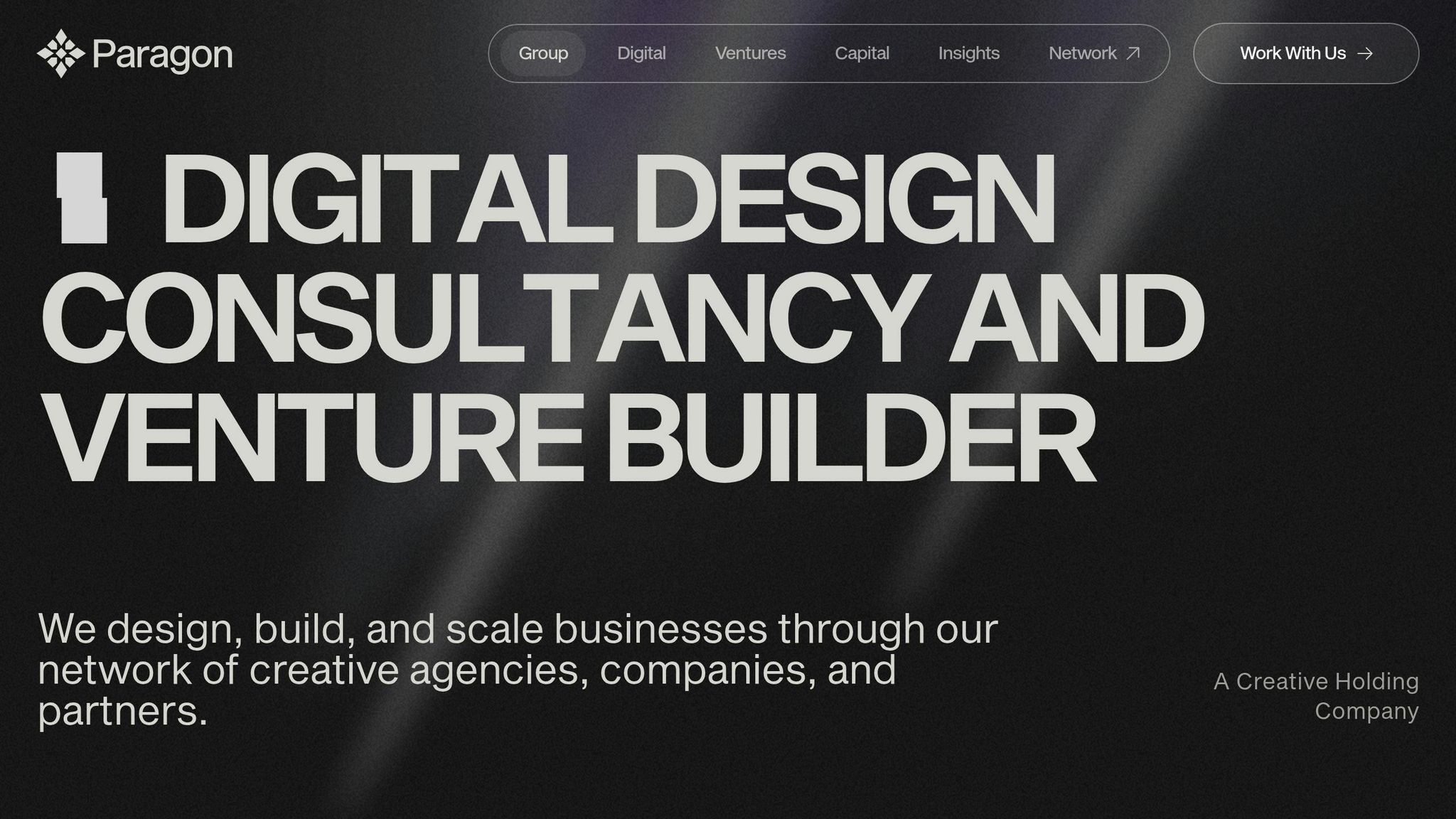
Paragon Group takes psychological insights and transforms them into practical design strategies. The real challenge lies in applying this knowledge to create solutions that encourage meaningful user engagement. By blending behavioral psychology with smart design execution, they craft onboarding experiences that help users move beyond their natural resistance to change.
Paragon Digital’s UI/UX and Product Design Approach
Paragon Digital tackles status quo bias with a method that addresses both the emotional and functional hurdles users face. Their UI/UX design process focuses on building interfaces that are intuitive and friction-free, steering users away from inefficient habits they’re comfortable with.
A key part of their strategy is progressive disclosure systems, which introduce functionality step by step. This reduces cognitive load, allowing users to build confidence through small, manageable successes.
Their product design philosophy prioritizes functional and visually engaging solutions that tackle the psychological barriers causing users to abandon onboarding flows. This includes:
- Crafting clear visual hierarchies to guide attention.
- Using familiar interaction patterns that feel natural.
- Adding feedback mechanisms to reassure users they’re on the right track.
Consistency is another cornerstone of their approach. Paragon’s design systems ensure users encounter predictable patterns and reliable feedback, which helps reduce the anxiety that fuels resistance to change. By maintaining consistent design quality across platforms, they build trust and make transitions smoother for users.
Growth-Driven Design for Business Results
Paragon Group doesn’t stop at creating visually appealing interfaces – they also use design as a strategic tool to deliver measurable business outcomes. Their growth-driven methodology emphasizes the importance of understanding both user motivations and business goals to overcome status quo bias.
Through their venture partner model, Paragon integrates directly with clients to measure onboarding performance. This hands-on approach allows them to design flows that not only feel intuitive but also deliver tangible results, such as higher activation rates, reduced churn, and increased lifetime value.
They also implement onboarding analytics frameworks to track user behavior. By analyzing metrics like hesitation patterns, feature adoption rates, and drop-off points, Paragon pinpoints where users are most likely to revert to old habits. With these insights, they design targeted interventions to keep users engaged.
Instead of delivering static designs, Paragon creates adaptive onboarding systems that evolve with user behavior and market conditions. This ensures their anti-bias strategies remain effective over time, enabling businesses to grow efficiently while keeping users engaged.
Case Example: Reducing User Resistance with Paragon
Imagine a scenario where users abandon a new project management tool during setup, convinced their current spreadsheet system is "good enough." Paragon Group’s methodology addresses this common status quo bias by tailoring the onboarding experience to meet users where they are.
During the UI/UX design phase, Paragon would create an onboarding flow that acknowledges the user’s existing spreadsheet habits. For example, the interface might use familiar terms like turning "sheets" into "projects" or "rows" into "tasks." These cognitive bridges make the transition feel natural and less intimidating.
By mapping the user journey, Paragon identifies moments when users might hesitate or doubt the new system. They incorporate specific design elements – like social proof, progress indicators, and reversible actions (e.g., easy data export options) – to make the switch feel safer and less risky.
This thoughtful approach doesn’t rely on manipulation. Instead, it genuinely reduces the friction of change, leading to higher onboarding completion rates and stronger long-term engagement. By combining psychology with smart design, Paragon Group delivers results that benefit both users and businesses.
Key Takeaways for Designing Better Onboarding Flows
Creating effective onboarding flows requires a thoughtful approach that tackles both psychological resistance and design complexities. The best flows acknowledge that users naturally resist change and adapt to this reality instead of trying to force a shift.
Tap into human psychology. People tend to stick with what they know because change feels uncertain and risky. Onboarding should highlight how staying with the status quo can be more costly than making a switch. Use clear visuals and reassuring feedback to make the transition feel safe and appealing, while showcasing tangible benefits.
Leverage default settings wisely. Studies show that users overwhelmingly stick with pre-selected options, with opt-in rates often exceeding 80% when defaults are set[2][8]. Use beneficial defaults to guide users toward the desired actions while reducing decision fatigue. Once defaults are in place, simplify the process even further.
Break down complex tasks into smaller steps. Simplifying multi-step processes into digestible parts helps users feel less overwhelmed. Each step should be easy to complete and include progress indicators to keep users motivated and aware of their advancement.
Personalization boosts engagement. A one-size-fits-all onboarding flow often falls flat because users have unique needs and goals. By asking targeted questions early on and tailoring the experience, you can make it more relevant and reduce friction. When onboarding feels personalized, users are more likely to stay engaged. Pair this with social proof to further ease concerns.
Social proof reduces anxiety. Seeing that others have successfully adopted the system makes users feel more comfortable. Include testimonials, success stories, or usage stats to normalize the change and lower perceived risks.
Track key metrics for improvement. Monitor metrics like time-to-value, feature adoption, drop-off rates, and retention rates[1]. These data points help pinpoint where users struggle and guide optimization efforts. Regularly gathering feedback ensures your strategies remain effective as user needs evolve.
For example, setting smart default options can significantly influence user behavior, often more than pricing or features. Thoughtful design choices like this can make a major impact.
Eliminating friction and addressing core barriers in onboarding helps users make decisions that benefit them. When done right, both users and businesses benefit from higher activation rates and stronger long-term engagement.
FAQs
How can businesses overcome employees’ resistance to change during onboarding?
When dealing with resistance to change during onboarding, the key is easing uncertainty and fostering trust. Start by offering clear, step-by-step explanations about new processes, tools, or expectations. This helps employees understand what’s happening and why it’s necessary. Make sure to emphasize the benefits of these changes – whether it’s streamlining workflows or opening up new growth opportunities.
Rather than dwelling on what’s being left behind, shift the focus to what employees stand to gain. Show them how the changes align with their personal or professional goals. Providing resources like training sessions or guides can go a long way in boosting their confidence. By addressing concerns about the unknown and showcasing the value of the new approach, you can ensure a more seamless and positive onboarding experience.
How does personalization help reduce resistance during onboarding, and what are the best ways to implement it?
Personalization plays a key role in easing resistance during onboarding by crafting an experience that matches each user’s unique preferences and goals. When users feel recognized and appreciated, they’re more inclined to engage and move forward.
To make personalization work, begin by collecting important user data early on – things like their preferences, behaviors, and objectives. With this information, you can tailor the onboarding journey using features like adaptive content, customized messages, and dynamic interfaces that adjust in real time based on user inputs. These techniques create a smooth, intuitive experience that minimizes effort, keeping users interested and motivated to continue.
Why is it essential to gather user feedback and track metrics to improve onboarding flows?
Collecting user feedback and keeping an eye on key metrics play a crucial role in improving onboarding flows. These insights help identify where users might encounter obstacles or lose interest, allowing teams to make specific adjustments that improve engagement, simplify the experience, and increase conversion rates.
By analyzing this data, businesses can ensure their onboarding strategies remain effective and aligned with user expectations. This not only enhances retention and satisfaction but also supports long-term growth and success.