Iterative design thrives on constant updates, but maintaining consistency can be a challenge. Without a clear strategy, rapid changes risk creating fragmented designs that confuse users and dilute a brand’s identity. This article outlines actionable steps to keep designs aligned during fast-paced development cycles.
Key takeaways:
- Start small: Make incremental changes to reduce risks and maintain control.
- Test frequently: Early testing helps catch issues before they escalate.
- Collaborate across teams: Shared understanding ensures consistent implementation.
- Use design systems: Regularly updated systems act as a central guide for visuals and interactions.
- Document decisions: Clear records prevent redundant work and support future updates.
For agile teams, balancing speed and consistency is critical. Tools like prototypes, feedback loops, and success metrics help streamline the process. Companies like Paragon Group specialize in supporting teams with scalable design solutions, ensuring every iteration aligns with business goals while maintaining a cohesive product experience.
UI/UX Tutorial – Iterative Design in 15 Minutes
Core Principles for Maintaining Consistency in Iterative Design
Keeping design elements consistent while iterating quickly can feel like walking a tightrope. Without a clear strategy, even skilled teams might end up with fragmented products that confuse users. The key lies in following a few proven principles that balance speed with cohesion. By starting small and staying deliberate, you can ensure your designs remain aligned, even as they evolve.
Start Small with Step-by-Step Improvements
When it comes to iterative design, small, measured changes are your best friend. Tackling updates incrementally rather than overhauling everything at once allows you to maintain control and ensure each piece fits seamlessly into the larger design framework. This approach not only minimizes risks but also makes inconsistencies easier to spot early on.
For example, before introducing a new button style, take the time to see how it interacts with existing buttons across your interface. By breaking large goals into smaller tasks, you reduce the chance of rushed redesigns and ensure that every change complements your existing patterns.
Another benefit of this approach? It’s much easier to reverse course when something doesn’t work. If a minor tweak – like adjusting spacing – causes usability problems, you can roll it back without disrupting the rest of the design. This flexibility gives teams the freedom to experiment without jeopardizing the overall stability of the product.
Once small changes are made, testing them promptly ensures they integrate smoothly into the design.
Test Early and Often
Frequent testing is crucial for catching inconsistencies before they take root. Waiting until major milestones to gather feedback often means problems have already become ingrained, making them harder – and more expensive – to fix. Early testing, on the other hand, allows teams to address issues while they’re still manageable.
User feedback during early iterations is especially valuable. External users often pick up on inconsistencies that internal teams might overlook – like navigation patterns that vary between sections or actions that require different interactions. These insights help maintain a cohesive user experience across the product.
Quick prototypes and cross-departmental testing sessions are excellent tools for spotting gaps in consistency. For example, after a design sprint or before handing off to development, conduct a quick review to check for alignment in visual design, interaction patterns, and messaging tone. These brief but regular checkpoints ensure small inconsistencies don’t snowball into larger problems.
Encourage Cross-Team Collaboration
Design consistency often falters when teams operate in silos. Developers might interpret designs differently than intended. Product managers could request features that clash with established patterns. Marketing teams might introduce messaging that feels out of sync with the product’s tone. Strong collaboration across teams can prevent these disconnects.
Involving all stakeholders in design decisions helps create a shared understanding. For instance, when developers understand the reasoning behind specific design choices, they’re more likely to implement them accurately. Similarly, product managers who see how their requests impact overall design coherence can make better trade-offs.
To make collaboration effective, keep it structured. Weekly design syncs, shared documentation, and team reviews are excellent ways to align everyone. These sessions don’t need to be long, but they should happen regularly and include representatives from all relevant teams.
Clear documentation is also a game-changer. When design decisions and their reasoning are well-documented, team members can refer back to them during implementation. This reduces the chances of unintended changes that disrupt the product’s overall consistency.
Best Practices for Ensuring Design Consistency
Turning design principles into actionable steps requires clear strategies that teams can implement right away. The most effective iterative design processes rely on systems that prevent inconsistencies before they even arise. These approaches help teams move quickly while keeping both visuals and functionality aligned.
Build and Update Design Systems
A design system acts as the go-to guide for all visual and interactive elements. It includes essentials like colors, typography, buttons, and navigation patterns. By using the same system, teams can maintain consistency without constant oversight.
However, a design system is only as good as its upkeep. Outdated systems can cause confusion, leading to inconsistent, ad hoc solutions. Schedule regular updates – every two to four weeks is a good benchmark – to incorporate new patterns and refine existing ones as the product evolves.
Make sure the system is accessible to everyone, not just designers. Developers need precise specs for things like spacing, colors, and interactions. Product managers need to know what patterns are available to make informed requests. Marketing teams should have access to branding elements to ensure consistency across all platforms.
A solid design system pairs usage guidelines with visual specs. For every component, document when and where to use it, when not to use it, and how it behaves in various scenarios. This prevents team members from misusing elements in ways that could disrupt consistency.
Transparency is key – track updates, explain why changes were made, and share this information with the team. Understanding the reasoning behind updates helps everyone make better decisions down the road. A well-maintained design system also supports thorough documentation, making it easier to keep everyone on the same page.
Document Design Decisions and Feedback
Good documentation captures knowledge and makes it accessible, guiding future iterations. Without proper records, teams risk rehashing old debates, wasting time on redundant solutions, or forgetting what worked and what didn’t.
Maintain decision logs that include the choices made, the context behind them, and any user feedback. Note business constraints, technical limitations, and alternative options that were considered. These logs are invaluable when similar situations come up or when decisions need to be revisited.
Keep track of user responses – what improved usability, what caused confusion – and link this feedback to specific design changes. This historical context helps predict how future changes might be received, especially when deadlines are tight.
Organize documentation in a way that’s easy to navigate. Use clear formatting and headings so team members can quickly find what they need. Documentation should be more convenient than starting from scratch; otherwise, it won’t get used.
Where possible, link documentation to design files and prototypes. This way, anyone reviewing a design can easily access the reasoning behind it. Connecting decisions to artifacts minimizes misunderstandings during implementation and handoffs, and it streamlines design reviews by providing clear context.
Run Regular Design Reviews
Frequent design reviews are essential for spotting inconsistencies early. These sessions should happen often enough to catch issues while they’re still manageable but not so often that they disrupt progress. Weekly or bi-weekly reviews usually strike the right balance.
To make reviews efficient and actionable, focus on specific questions: Does this feature follow established patterns? Are we introducing any new interaction models that could confuse users? How does this change fit into the overall user experience? A consistent agenda keeps discussions productive and ensures critical areas are covered.
Involve a mix of perspectives – designers, developers, and product managers – to identify inconsistencies. External input from users or user researchers can also highlight issues that internal teams might overlook.
A standardized checklist can help ensure consistency during reviews. Include items like "Are approved color values used?" and "Do interaction patterns align with similar features?" Checklists help teams address basic consistency requirements without losing sight of broader goals.
Finally, document review outcomes and assign clear next steps. When inconsistencies are flagged, specify who will resolve them and set deadlines. Follow up in the next review to confirm the issues have been addressed. This accountability keeps problems from lingering and demonstrates the value of regular reviews to stakeholders.
sbb-itb-d9ba0f3
Working with Agile Development Timelines
Agile workflows thrive on the balance between speed and consistency. While the pace of agile development can be exhilarating, it often tempts teams to cut corners – skipping user testing or documentation, for instance – which can lead to costly fixes and inconsistent user experiences down the line. The strategies below offer practical ways to maintain this balance within agile cycles.
Focus on Quick Prototyping and Feedback
Low-fidelity prototypes are a game changer in agile environments. These quick, rough drafts allow teams to test ideas without sinking too much time or effort into polished designs. Take a simple clickable wireframe for a mobile app, for example – it can highlight usability issues early on, long before moving into high-fidelity development stages[1].
The goal is to "fail fast." By focusing on the core functionality in prototypes, teams can uncover and address major issues quickly. Testing wireframes or basic prototypes early on often prevents expensive problems from cropping up later in the development cycle[1].
To make feedback sessions productive, ask specific, actionable questions. Instead of a vague "What do you think of this design?" try something like, "Can you complete the checkout process using this prototype?" or "Where would you expect to find the search function?" These targeted questions yield clear, practical insights that can guide the next sprint.
Set Clear Success Metrics
Each iteration should have measurable goals tied directly to project objectives. Avoid general aims like "improve user experience." Instead, focus on specific metrics such as usability scores, conversion rates, or task completion times[3].
For example, studies show that usability improves by an average of 38% per iteration for traditional applications and 22% for websites[2]. In one case study, a targeted key performance indicator (KPI) improved by a staggering 233% over six iterations, underscoring the power of consistent refinement[2].
Standardizing your testing process is crucial. Define clear objectives, sample sizes, and success criteria for each test. This not only speeds up evaluations but also ensures accuracy. Techniques like Bayesian inference can further streamline data-driven decisions[3].
Tracking metrics over time reveals valuable patterns. For instance, if a call-to-action button improves click-through rates by 20% in one iteration, that insight can guide future designs. Documenting these wins in a shared design library ensures the entire team benefits from past successes.
Add Feedback into Iterative Cycles
Once your success metrics are in place, make feedback a regular part of every sprint. Efficiently integrating feedback ensures progress without disrupting development. Prioritize feedback based on its potential impact – addressing major usability concerns first while setting lower-priority suggestions aside for later.
Centralizing feedback is key to maintaining continuity. Tools like Airtable or Monday can help track insights and decisions, ensuring no valuable input gets lost between sprints[3]. This documentation is especially useful for tackling similar challenges in the future or onboarding new team members.
Weekly design reviews within each two-week sprint can help teams address issues promptly. Use these sessions to answer questions like, "Does this design align with our established patterns?" and "Are we introducing any new interaction models that could confuse users?"
Collaboration across teams is critical. When designers, developers, and product managers share a unified understanding of user needs and design goals, they can resolve conflicts quickly and maintain consistency throughout the process[4]. A shared vision minimizes miscommunication and keeps tight timelines on track.
Finally, pattern libraries are a lifesaver in agile environments. By reusing proven design elements and including clear usage guidelines, teams can speed up future iterations while ensuring consistency across features and products. This approach saves time and keeps everyone aligned.
How Paragon Group Supports Iterative Design Consistency
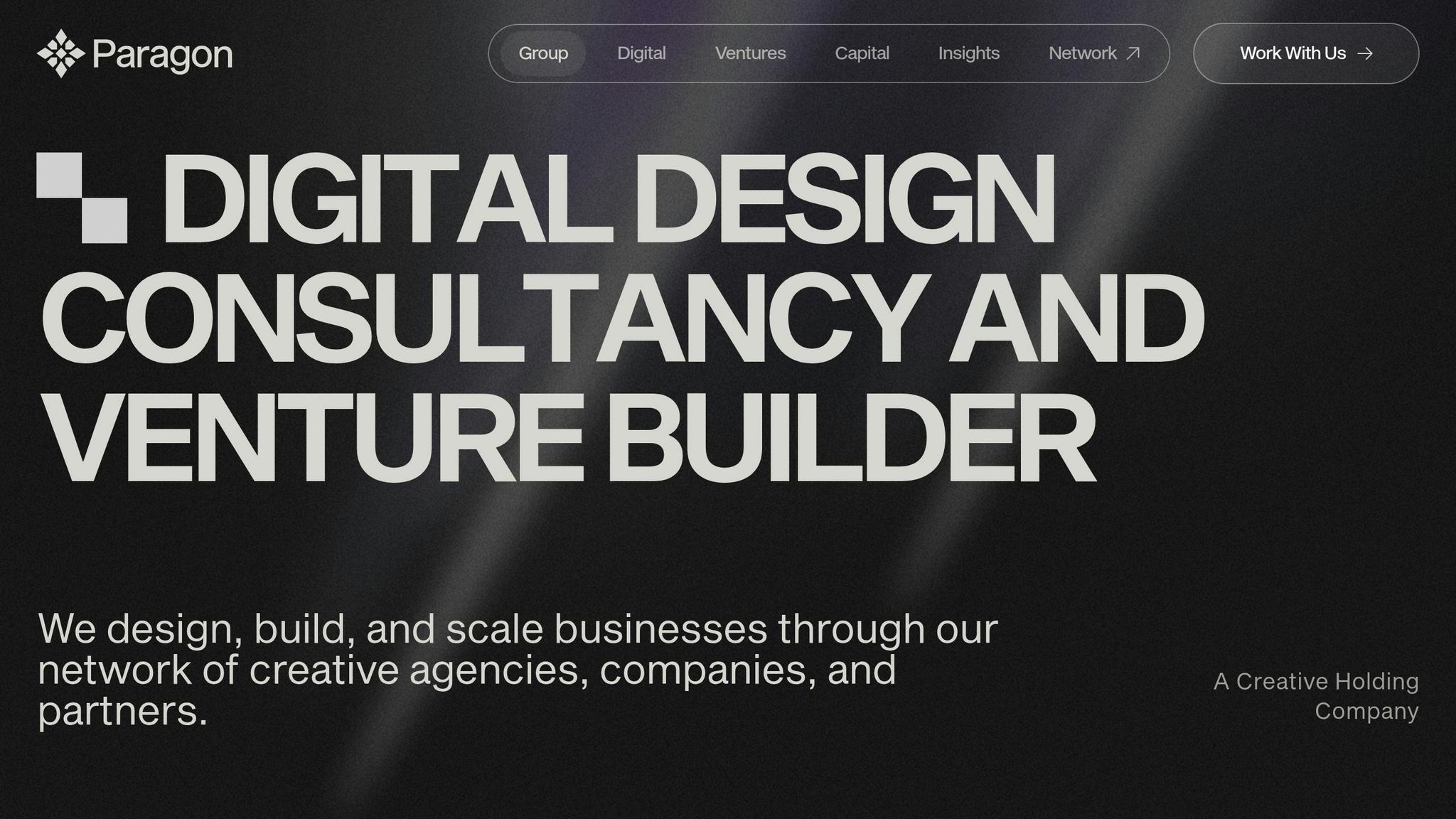
Paragon Group specializes in helping startups and SMBs maintain design consistency throughout iterative development cycles. By combining strategic insight with practical execution, they tackle the challenges of agile development without compromising on design quality. Their approach ensures that iterative designs remain cohesive and aligned with overall goals.
Comprehensive Design Solutions for Agile Teams
Paragon Digital offers a full suite of design services tailored for agile teams. Their expertise spans UI/UX design, product design, and design system support, enabling teams to create scalable systems that stay consistent even during rapid iterations.
Their services also include website development and branding, ensuring a unified digital presence that avoids fragmentation during frequent updates or launches. Paragon’s subscription plans cater to different needs:
- Growth Plan ($4,995/month): Unlimited design requests with a quick 1–3 day turnaround.
- Studio Plan ($7,995/month): Supports parallel design tracks for teams managing multiple projects.
This flexible and comprehensive approach fosters seamless collaboration and ensures design expertise is always on hand.
A Collaborative, Team-Embedded Approach
Paragon Group integrates directly with your team, acting as an extension of your internal design resources. This close collaboration allows them to deeply understand your product roadmap, user feedback, and technical constraints. By doing so, they ensure that every iteration aligns with your broader vision and maintains a consistent design language.
Their Chicago-based team is readily available to clarify design patterns or assist with testing new concepts, eliminating delays in communication. Beyond execution, Paragon helps establish design guidelines and brand strategies that serve as a foundation for future iterations. These frameworks act as guardrails, ensuring new features seamlessly fit into the existing design system without requiring exhaustive reviews.
With a focus on long-term growth, Paragon approaches design decisions with scalability in mind, supporting your evolving needs as your product matures.
Expertise That Ensures Consistency
Paragon’s approach directly addresses the dual demands of speed and consistency in iterative design. By leveraging their creative, strategic, and technical expertise, they balance visual cohesion with development priorities. Their robust design systems emphasize component reuse, ensuring new elements integrate smoothly as priorities shift.
Their prototyping capabilities allow for rapid testing, enabling teams to quickly validate ideas while adhering to established design standards. Additionally, their expertise in user journey mapping ensures that design consistency extends beyond individual screens, covering entire user flows. Whether adding features or refining existing ones, Paragon helps maintain the intuitive progression and interaction patterns users expect.
To round out their services, Paragon also provides graphic design and marketing collateral support, ensuring your brand remains consistent across all platforms and touchpoints. This holistic approach keeps your design strategy cohesive, no matter how fast you’re moving.
Conclusion
Iterative design thrives on finding the right balance between speed and quality. To stay on track, it relies on clear design systems, detailed documentation, and frequent reviews to ensure everything aligns smoothly.
When working with agile timelines, efficiency becomes even more critical. Incorporating feedback loops into development cycles helps maintain consistency without slowing things down. In this process, design systems play a key role, acting as the foundation that keeps both visual and functional elements in sync as the product evolves.
However, maintaining consistency during fast-paced development can be challenging, especially with limited design resources. That’s where expert design support makes a difference. Paragon Group provides this support with skilled UI/UX design, well-structured design systems, and strategic insights to keep teams on track.
FAQs
How do design systems ensure consistency in iterative design processes?
Design systems are essential for keeping things consistent, especially during fast-moving design cycles. They serve as a central hub, offering a collection of reusable components, clear guidelines, and standards that ensure designs stay visually and functionally aligned throughout every iteration.
By simplifying workflows and cutting down on repetitive tasks, design systems free up teams to prioritize creativity without sacrificing consistency. Frequent updates and a sense of shared responsibility keep the system up to date, making collaboration smoother and ensuring a cohesive user experience across all platforms and products.
How can teams collaborate effectively to avoid design inconsistencies during iterative development?
To keep your designs consistent and cohesive, start by developing a centralized design system. This acts as a single source of truth that every team can reference, ensuring a unified style and approach across all projects. Pair this with a well-defined governance framework that outlines workflows and decision-making processes to keep everyone aligned.
Regular cross-team design reviews are another critical step. These sessions encourage collaboration, provide accountability, and help teams stay on track. Additionally, creating tailored style guides for individual clients allows you to maintain consistency while accommodating specific needs. Throughout the process, prioritize open communication and shared tools to ensure everyone stays connected and aligned during each design iteration.
Why is frequent testing important for maintaining design consistency in agile development?
Frequent testing is key to keeping design consistency on track during agile development. It offers teams continuous feedback, helping to spot and address inconsistencies early in the process. This means adjustments can be made promptly, ensuring the design evolves seamlessly and stays aligned with the project’s objectives.
By identifying issues early, testing prevents small errors from snowballing into bigger problems. This approach keeps designs functional, user-centered, and consistent, delivering a polished user experience throughout development.